Beamliving
Message Retrieval
A blue blinking light indicates that you have an unread message. Follow these steps to retrieve: Press the blinking "menu" button (with 3 vertical lines). The message list will appear on screen. To read the message, press the "ok" button (with a check mark). To return to the message list, press the "menu" button.
Message Deletion
Follow these steps to delete a message: Select a message using the "arrow" buttons. To delete a selected message, press the "view" button (with an eye). If there are multiple messages to delete, press the "view" button and delete old messages. Once done, press the "menu" button to return to the home screen. The blinking light should now disappear.
Video Tutorial